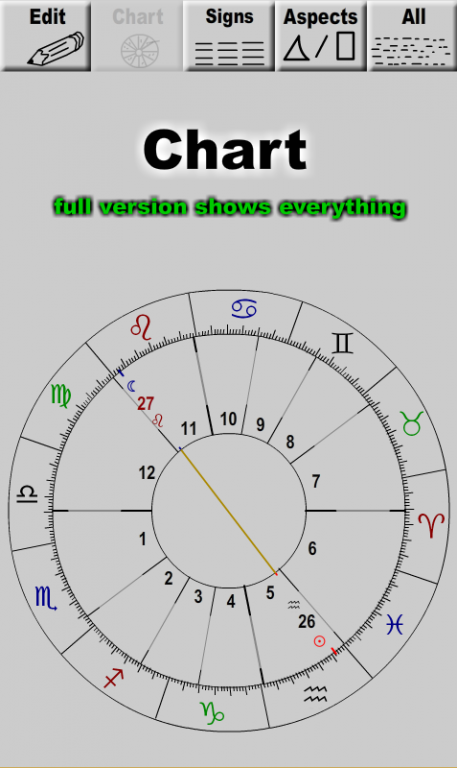Astro Zodiac Chart (Lite) 5.01
Free Version
Publisher Description
Calculate your natal birth chart,
Shows your personality from the calculated planets, houses and aspects from the time and place you were born.
Easy to use on Android Phones and Tablets,
Uses Google Maps to help pin point exact Longitude and Latitude of any city, or town right to the street level.
Also will calculate the time zone and if daylight savings existed for that location in the year of the birth date.
You can click any Planet, Sign, Aspect or House symbol and it will tell you the personality trait that associates with that portion.
Note: The lite version will show you where the Sun, Moon, Houses and Rising sign is. Location of all other planets are only in the full version. https://play.google.com/store/apps/details?id=com.Vizeffects.AstroChart
Shows:
What signs and houses the planets where in as clickable text buttons.
Natal Birth Chart using Western Astrology and Placidus House System. (Also has clickable symbols)
The Aspects of all planets (in full version), and a long in depth description of the chart in an easy to read format.
About Astro Zodiac Chart (Lite)
Astro Zodiac Chart (Lite) is a free app for Android published in the Food & Drink list of apps, part of Home & Hobby.
The company that develops Astro Zodiac Chart (Lite) is Vizeffects. The latest version released by its developer is 5.01.
To install Astro Zodiac Chart (Lite) on your Android device, just click the green Continue To App button above to start the installation process. The app is listed on our website since 2014-12-20 and was downloaded 3 times. We have already checked if the download link is safe, however for your own protection we recommend that you scan the downloaded app with your antivirus. Your antivirus may detect the Astro Zodiac Chart (Lite) as malware as malware if the download link to air.AstroChart.lite is broken.
How to install Astro Zodiac Chart (Lite) on your Android device:
- Click on the Continue To App button on our website. This will redirect you to Google Play.
- Once the Astro Zodiac Chart (Lite) is shown in the Google Play listing of your Android device, you can start its download and installation. Tap on the Install button located below the search bar and to the right of the app icon.
- A pop-up window with the permissions required by Astro Zodiac Chart (Lite) will be shown. Click on Accept to continue the process.
- Astro Zodiac Chart (Lite) will be downloaded onto your device, displaying a progress. Once the download completes, the installation will start and you'll get a notification after the installation is finished.